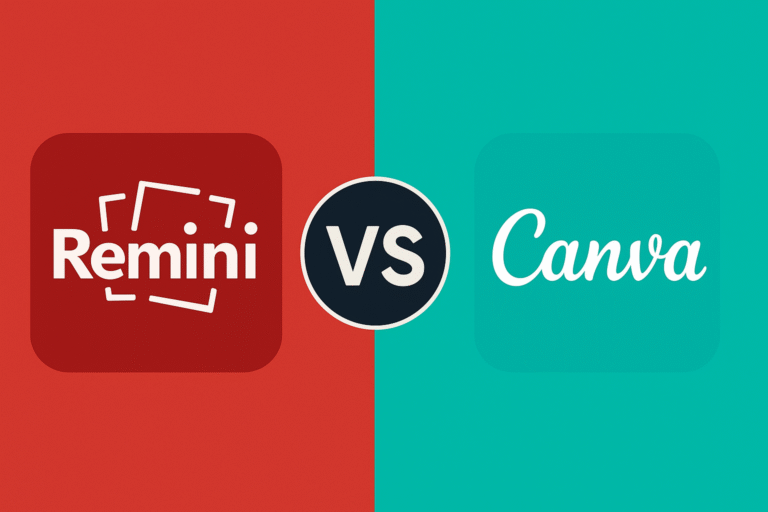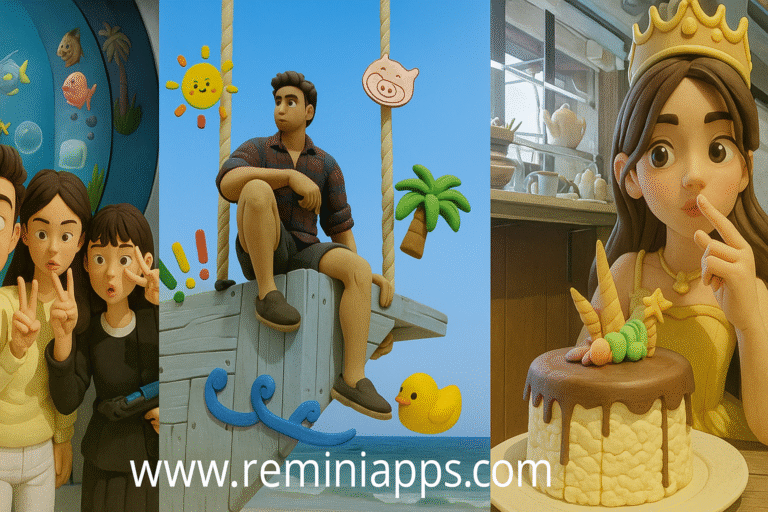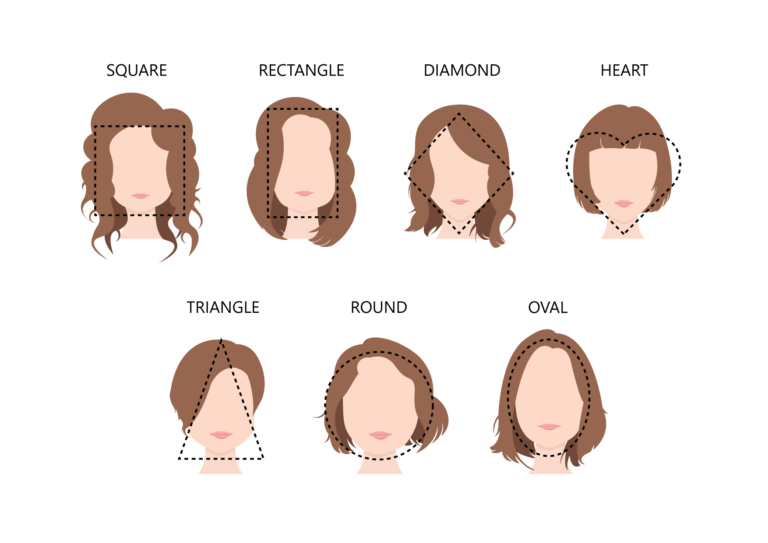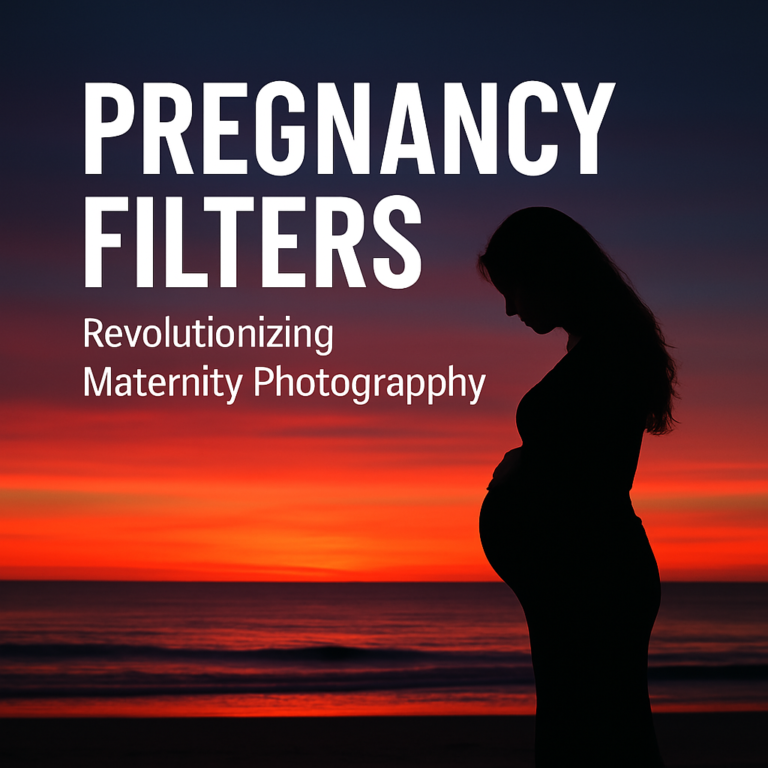remini-vs-photoshop-photo-enhancement-comparison
The Era of Digital Photo Editing
The evolution of photo editing is nothing short of revolutionary. What once required hours in a darkroom or intensive software skills can now be done with a tap on your phone. As cameras have improved and visual content has exploded online, photo editing has transformed from a niche skill into a daily need.
Today, people edit their pictures not just for aesthetics but to tell stories, build personal brands, preserve memories, and improve clarity. Whether it’s fixing an old family portrait or making an Instagram selfie stand out, editing apps are more in demand than ever. That’s where tools like Remini and Photoshop come into play — one powered by AI simplicity, the other by professional-grade depth.
What is Remini and Why Has It Gained Popularity?
Remini is an AI-based mobile app designed to enhance photo quality, particularly by restoring old, blurry, or low-resolution images into sharp, clear visuals. Within seconds, it transforms a damaged or unclear image into something remarkably crisp.
What makes Remini so appealing is its effortless usability. There’s no need to know anything about editing; you simply upload an image, and Remini’s AI does the rest. The app has surged in popularity, especially among users looking to quickly improve selfies, restore childhood photos, or upscale poor-quality images for social sharing.
Its cloud-based AI processing and user-friendly design have made it a favorite among people who want high-quality results without investing time in learning complex software.
A Brief Overview of Photoshop
Photoshop is a name synonymous with professional photo editing. Developed by Adobe, it’s been the industry standard for decades and is known for its incredible flexibility, power, and creative freedom.
Photoshop allows users to manipulate images on a pixel level. From high-end retouching and graphic design to surreal compositions and digital painting, Photoshop covers everything. But with that power comes complexity. Unlike Remini, Photoshop requires learning and practice.
It’s a tool built for professionals — photographers, designers, marketers — but it’s also accessible to hobbyists who are willing to climb its learning curve.
Automation vs Creativity
The core difference between Remini and Photoshop lies in their approach to editing.
Remini is fully automated. Its artificial intelligence takes control, enhancing faces, reducing blur, and correcting details with minimal input. It’s fast, smart, and convenient — perfect for users who want results without lifting a finger.
Photoshop, in contrast, is about manual control. Every change is deliberate. Users adjust colors, mask areas, retouch features, and build multi-layer compositions. It’s a tool for creators who value full authority over their work.
Editing Power
Remini
- Facial enhancement
- Blur removal
- AI sharpening
- Color correction(basic)
- Video enhancement (in premium)
Photoshop
- Layer-based editing
- Detailed skin and texture retouching
- Object removal or replacement
- Text overlays and graphic design
- 3D design and animations
Photoshop can do what Remini does — and far more — but it requires time and skill. Remini shines in specific tasks like facial restoration and rapid improvement of blurry or old photos.
User Experience
Remini’s user experience is smooth and intuitive. It doesn’t require any editing knowledge. Open the app, select your photo, tap enhance, and you’re done. It’s mobile-first and designed for the average user.
Photoshop, on the other hand, has a steep learning curve. Its interface is dense, with numerous tools, panels, and options. For beginners, it can feel overwhelming. But for experienced users, it’s a playground of creativity.
Performance and Speed
When it comes to performance:
- Remini processes everything via cloud servers, which means the app runs smoothly on most devices regardless of hardware specs. Processing usually takes under a minute.
- Photoshop relies heavily on the device’s RAM, CPU, and GPU. For large files or complex edits, it can lag or slow down, especially on older systems.
For quick, on-the-go results, Remini is clearly more efficient. Photoshop is better suited for desktops or high-end devices meant for heavy creative work.
Output Quality
Remini is all about realism. It enhances what’s already there using AI — sharpening details, brightening eyes, and fixing skin blur. The result is clean, natural-looking photos that seem “untouched,” yet dramatically improved.
Photoshop can go further. It allows for artistic interpretations, surreal edits, composites, or fantasy-level design. Whether you’re building a product ad, magazine cover, or cinematic poster, Photoshop gives you the tools to do it all.
Remini is best when you want your photo to look like a better version of itself. Photoshop is best when you want to create something entirely new.
Pricing Models
Remini
- Free version available (with ads and limited HD exports)
- Premium version unlocks faster processing, no watermark, and HD download options
- Cost: Low to moderate (monthly/yearly options)
Photoshop
- No free version
- Monthly or annual Adobe subscription required
- Includes cloud storage, Adobe Fonts, Lightroom (optional)
- Cost: High for casual users
Which One is Better for You?
Remini
- People restoring old photos
- Social media users wanting fast improvements
- Users with no editing background
- Individuals wanting to enhance selfies, portraits, or ID photos
- Students and families who want to preserve memories
Photoshop
- Professional photographers and editors
- Graphic designers and digital artists
- Marketing and branding teams
- Content creators needing advanced editing
- People working on publications, ads, or web design
Limitations and Drawbacks of Both
Remini
- No manual control over editing
- Can sometimes over-smooth faces
- Watermarks and ads in free version
- Limited to face/photo enhancement — no design tools
Photoshop
- Complex interface, hard for beginners
- Expensive for casual users
- Requires strong hardware
- Time-consuming for small edits
Bonus: Remini Mod APK – An Enhanced Editing Experience
If you’re a Remini fan looking to unlock its full potential without paying monthly fees, the Remini Mod APK might be what you’re looking for.
Benefits include:
- Unlimited HD exports
- No ads
- Pro features unlocked
- Faster processing without limitations
You can download the latest version of Remini Mod APK directly from our site and enjoy premium-level AI enhancement features — totally free.
Final Tip:
Whether you use Remini, Photoshop, or both — the key is to experiment and see what works best for your workflow, your device, and your creative needs.