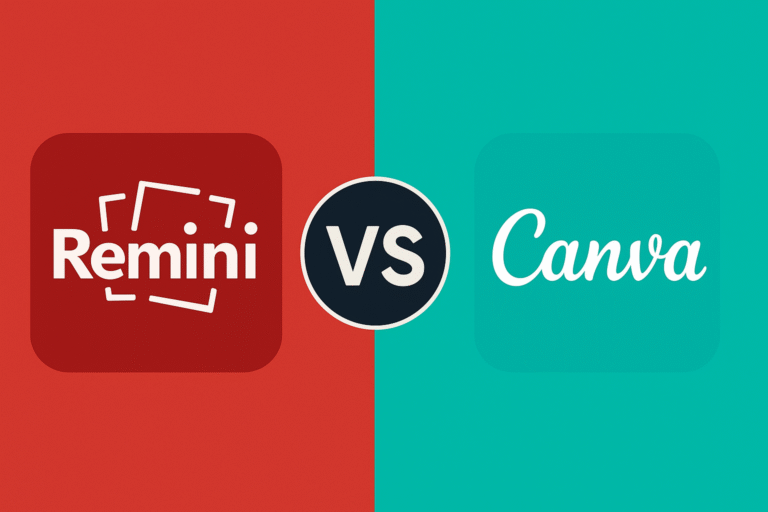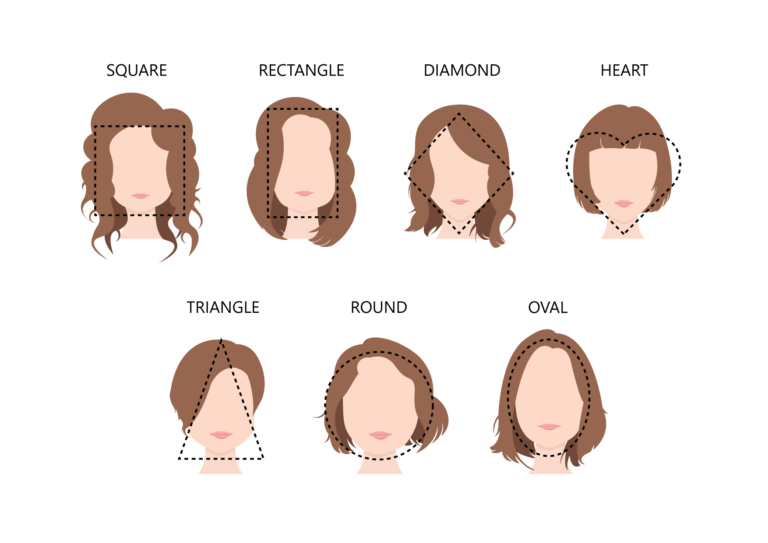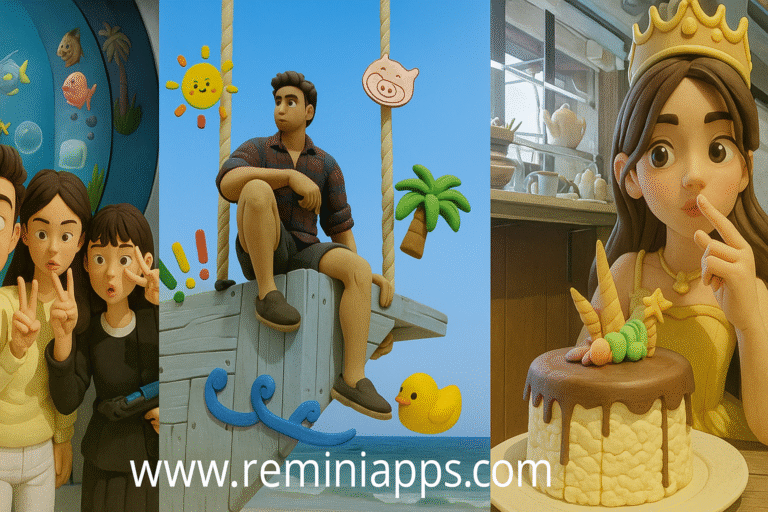Remini vs Lightroom – AI Magic vs Professional Control
In today’s digital world, editing photos has become more than just a hobby. Whether you’re a content creator, influencer, or someone who simply loves perfecting their memories, having the right photo editing app is essential. Two of the most popular tools in this space are Remini Mod APK and Adobe Lightroom. But which one is better? And more importantly — which one suits you?
Let’s explore the core differences, strengths, and ideal usage of each without going into complex tables — just a smooth, detailed walkthrough.
Technology & Editing Style
Remini
Remini is powered by AI (Artificial Intelligence), which means it does most of the work for you. You don’t need to adjust sliders or learn editing techniques. Simply upload a blurry or old image and Remini enhances it in seconds. It’s perfect for quick, high-quality results — especially for photos that need restoration or clarity.
Lightroom
Lightroom, on the other hand, is a manual editing tool developed by Adobe. It gives you full control over things like exposure, contrast, shadows, highlights, white balance, and color grading. Lightroom is ideal for users who want to edit creatively or professionally.
Features & Control
Remini
Remini offers automatic photo enhancement. The Mod APK version unlocks premium tools like HD portrait enhancement, blur correction, and background sharpening, all in one tap. It’s extremely beginner-friendly and fast, but lacks deep control over specific elements.
Lightroom
Lightroom gives you fine-tuned adjustments. You can tweak every single detail of an image, apply presets, make selective edits, and sync edits across multiple devices via Adobe Cloud. It’s more time-consuming, but delivers professional-grade results.
Pricing
Remini
Remini Mod APK gives you premium features unlocked for free, including HD exports and watermark-free results.
Lightroom
Lightroom, as part of Adobe Creative Cloud, comes with a monthly subscription, especially if you want access on multiple devices and cloud storage.
One-Tap AI Enhancement
Remini
Remini’s biggest edge is its simplicity. You don’t need to know anything about contrast, saturation, or curves. Just upload your photo, and Remini’s AI automatically enhances it — fixing blur, restoring sharpness, and improving resolution.
Lightroom
Lightroom demands knowledge. You have to manually adjust every setting, which can be overwhelming for beginners.
Restoration of Old and Blurry Photos
Remini
Lightroom is a powerful tool, no doubt — but it wasn’t designed for photo restoration. It excels at adjusting exposure, contrast, color, highlights, and shadows. You can slightly sharpen an image or reduce grain, but when it comes to severely blurry or pixelated photos, Lightroom often reaches its limits.
Lightroom
Remini was specifically built for restoring old, blurry, and low-quality photos. Unlike Lightroom, it doesn’t rely on your editing skills. Instead, it uses advanced AI algorithms that can detect and recreate facial features, sharpen backgrounds, remove blur, and even upscale the image to HD — all in seconds
No Need for PC or Software Installation
Remini
Lightroom works best on a desktop with large screens and more memory. Mobile Lightroom is powerful too, but still demanding.
Lightroom
Remini is made for smartphones, optimized for fast usage on Android or iOS, and doesn’t need any desktop support.
Free Premium Features via Mod APk
Remini
With Remini Mod APK, you unlock all premium features for free: HD exports, watermark-free edits, batch enhancement, and fast processing — without any payment or login.
Lightroom
Lightroom requires a monthly Adobe subscription to access premium features, and it’s often considered expensive.
Perfect for Low-End or Mobile Cameras
Remini
Remini, on the other hand, uses AI to reconstruct and upscale low-quality images — especially useful for those without DSLR setups or high-end smartphones.
Lightroom
If your photos come from a budget Android phone or an older camera, Lightroom may not help much unless the input is already high-quality.
Final Thoughts: Which One is Right for You?
Choose Remini if you want quick, AI-powered results with no effort — perfect for enhancing memories, social media posts, or restoring old photos in seconds.
Choose Lightroom if you’re ready to invest time and effort in editing — and want full control over the final look of your photos, from lighting to color tone to fine retouching.
Both tools serve different purposes. Remini is your go-to for speed and simplicity, while Lightroom is built for precision and creativity.